Well I finally got an invite to Google+. I must admit that I did not know much about it before I joined, other than it was suppose to be Google’s answer to Facebook and a replacement for Google Buzz. So what is Google+? Well, 120+ people who co-wrote Google+ Tips and Tricks say this about the social site.
“Google+ is a tool you can use to organize your online contacts. You can upload your pictures and videos to share with friends, join in on a group video chat to plan your next outing, or just hang out!
Google+ is not just a social network, it is a sharing network. “
My friend Jason, who invited me to Google+ (thanks man), posted a link to the following tips sites:
- 10 Chrome Extensions That Will Make Google+ Better Than Ever
- 10 Things You Never Knew Were Possible On Google+
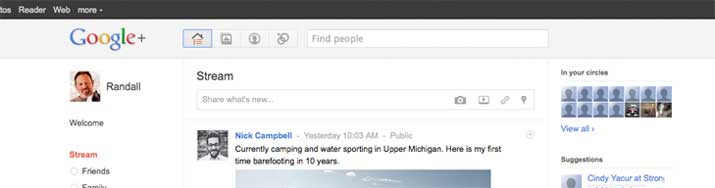
I have my account setup with friends and family, as well as a client circle and several utility circles that Google+ Tips and Tricks suggested to setup up. I have invited a good number of friends to the app and have started trying to integrate it into my normal web experience. The “contact management” is definitely better than Facebook’s “friends” management, but Facebook has made it easier to post to just one person. But, I am still learning Google+, so I may be revising this post at some future date to retract that statement. I wish Firefox would add some extensions like Chrome has done to integrate the environment more into the browser. I like Chrome, but Firefox seems to be the browser I hang out in more often than not.
I am also interested in trying out the “Group Video Chat” function, especially with clients. I think this would go a long way to facilitating better client experience when working with clients across the country. This might also be a good platform for showing proofs and getting client sign off. So as of right now I am cautiously optimistic and can’t wait to see where Google takes this application.
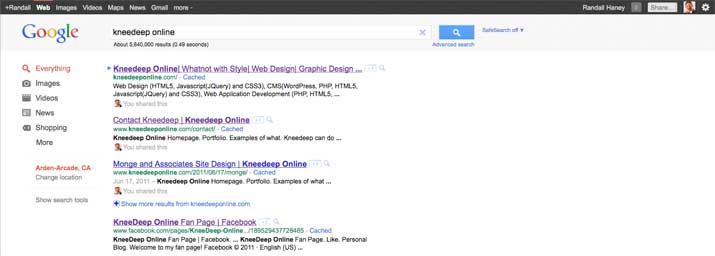
Google’s new look has also intrigued me of late. Google has always had a pretty sparse user interface and I like many have tried to make my gmail interface look better with their selection of themes. The new look and feel that Google has skinned its various applications with is a 100% improvement in my opinion. While they have maintained the minimalistic interface, they have also tightened and cleaned up the functionality. I like having the bar at the top of the screen that shows me my plus, mail, calander, docuemnts, etc…. If I can figure out how to bring in RSS feeds into the Google Plus environment, I will most likely start using this as my start page mash-up. I have always been a fan of a clean, sparse interface and I have to say that Google got it right with this one.

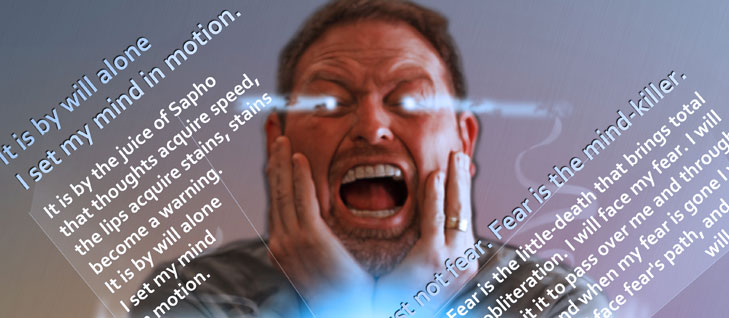
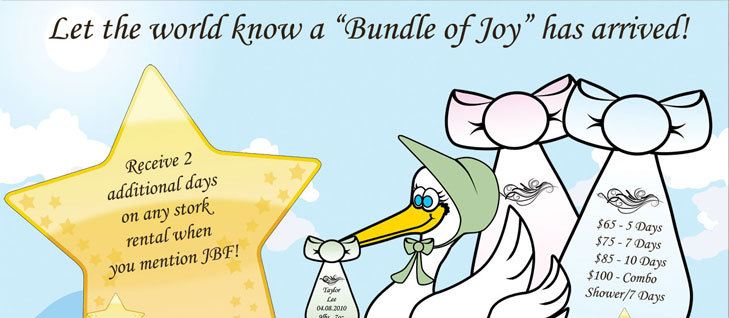





 By randall
By randall
Very good. Thank you!